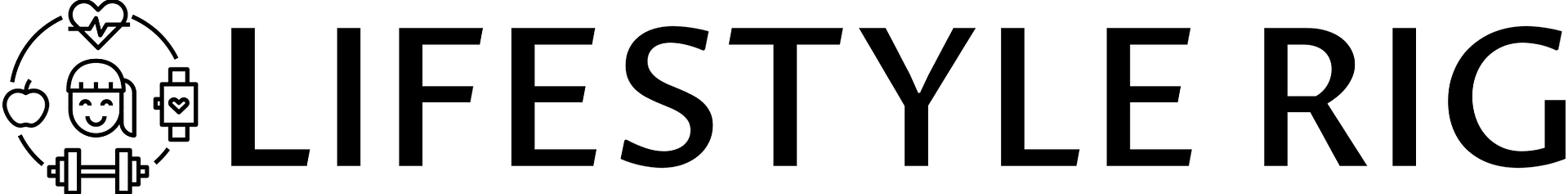Stick vacuums have become increasingly popular in recent years, offering a convenient and lightweight alternative to traditional upright vacuum cleaners.
However, one common issue that many stick vacuum owners face is the frustration of a vacuum that won't charge. If your stick vacuum is not holding a charge or refusing to charge at all, it can be a real headache.
In this blog post, we'll explore some of the most common reasons why your stick vacuum may not be charging and provide some troubleshooting tips to help get your vacuum back up and running.
Common Reasons Why a Stick Vacuum Won't Charge
1. Faulty Charging Base or Adapter
One of the most common reasons why a stick vacuum won't charge is an issue with the charging base or adapter.
Over time, the charging contacts on the base or the adapter itself can become worn, damaged, or simply stop working. This can prevent the vacuum from making a proper connection and receiving the necessary power to charge.
To troubleshoot this, first, check the charging base and adapter for any visible signs of damage, such as cracks, frayed wires, or loose connections.
If everything looks intact, try plugging the adapter into a different outlet to rule out an issue with the power source.
You can also try using a different adapter or charging base, if you have access to one, to see if that resolves the problem.
2. Battery Issues
Another common culprit for a stick vacuum that won't charge is a problem with the battery itself.
Over time, rechargeable batteries can degrade and lose their ability to hold a charge, especially if the vacuum is used frequently or left in the charging base when not in use.
To check if the battery is the issue, try removing the battery from the vacuum and inspecting it for any signs of damage, such as swelling, leakage, or corrosion. You can also try replacing the battery with a new one to see if that resolves the charging problem.
It's important to note that some stick vacuum models have non-removable batteries, which can make it more challenging to diagnose and replace the battery.
In these cases, you may need to consult the manufacturer or a professional for assistance.
3. Dirt or Debris Buildup
Believe it or not, even a small amount of dirt or debris buildup can interfere with the charging process and prevent your stick vacuum from charging properly.
Over time, dust, hair, and other particles can accumulate on the charging contacts, creating a barrier that prevents the electrical connection needed for charging.
To address this, start by unplugging the charging base and thoroughly cleaning the contacts with a soft, dry cloth or a small brush.
Be gentle and avoid using any liquids or abrasive materials, as this could potentially damage the contacts.
You can also try cleaning the charging ports on the vacuum itself to ensure a clean connection.
4. Software or Firmware Issues
In some cases, the reason why your stick vacuum won't charge may be due to a software or firmware issue.
Many modern stick vacuums are equipped with advanced electronics and microprocessors that control the charging and battery management systems.
If you've tried the above troubleshooting steps and are still experiencing issues, it's possible that there may be a software or firmware bug that is preventing the vacuum from charging correctly.
In these situations, you may need to contact the manufacturer for assistance or look into updating the firmware on your vacuum, if that option is available.
Troubleshooting Steps to Try
Now that we've covered some of the most common reasons why a stick vacuum may not be charging, let's go through some troubleshooting steps you can try to get your vacuum back up and running.
- Check the Charging Base and Adapter: Inspect the charging base and adapter for any visible signs of damage, and try plugging the adapter into a different outlet to rule out a power source issue.
- Inspect the Battery: If possible, remove the battery from the vacuum and check it for any signs of damage, such as swelling, leakage, or corrosion. Consider replacing the battery if it appears to be the problem.
- Clean the Charging Contacts: Unplug the charging base and use a soft, dry cloth or small brush to gently clean the charging contacts on both the base and the vacuum.
- Ensure Proper Charging Connection: Make sure the vacuum is properly seated in the charging base and that the charging contacts are making a secure connection.
- Try a Hard Reset: Some stick vacuum models may have a reset button or a specific reset procedure that can help resolve charging issues. Consult your vacuum's user manual for instructions on how to perform a hard reset.
- Update the Firmware: If available, check the manufacturer's website or customer support for any firmware updates that may address the charging problem.
- Contact the Manufacturer: If you've tried all the troubleshooting steps and are still unable to resolve the issue, it's best to reach out to the vacuum's manufacturer for further assistance. They may be able to provide additional guidance or arrange for a repair or replacement.
Preventing Future Charging Issues
To help prevent future charging issues with your stick vacuum, here are some tips:
- Regularly Clean the Charging Contacts: Make a habit of cleaning the charging contacts on both the vacuum and the charging base using a soft, dry cloth or brush. This can help remove any buildup of dirt or debris that could interfere with the charging process.
- Avoid Overcharging: While it's generally safe to leave your stick vacuum in the charging base when not in use, try to avoid leaving it on the charger for extended periods when the battery is already full. Overcharging can potentially degrade the battery over time.
- Store the Vacuum Properly: When not in use, store your stick vacuum in a cool, dry place. Avoid exposing it to extreme temperatures, moisture, or direct sunlight, as these conditions can also contribute to battery degradation.
- Replace the Battery as Needed: If you notice that your stick vacuum's battery is no longer holding a charge as well as it used to, consider replacing the battery to restore optimal performance.
- Follow the Manufacturer's Recommendations: Consult your vacuum's user manual for any specific instructions or recommendations from the manufacturer regarding charging, battery care, and maintenance.
Conclusion
A stick vacuum that won't charge can be a frustrating problem, but with some troubleshooting and the right steps, you can often get your vacuum back up and running.
Remember, regular maintenance and proper care of your stick vacuum's charging system can help prevent future charging issues and extend the overall lifespan of your vacuum.
By following the best practices outlined in this post, you can keep your stick vacuum charging reliably and ensure that it's always ready to tackle your cleaning needs.