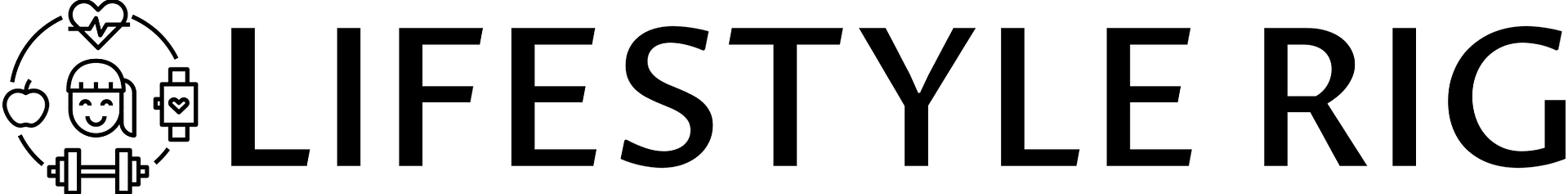The Apple Pencil has become an essential tool for artists, designers, and students alike.
Its precision and versatility make it a must-have accessory for iPad users. However, over time, the tip of the Apple Pencil can accumulate dirt, grime, and oil, affecting its performance and accuracy.
In this blog post, we will explore various methods and tips on how to effectively clean the tip of your Apple Pencil, ensuring optimal functionality and longevity.
Understanding the Apple Pencil Tip
Before diving into the cleaning process, it's important to understand the structure of the Apple Pencil tip.
The tip consists of a soft rubber-like material, which allows for smooth gliding and precise control on the iPad's screen.
It is also replaceable, meaning if it becomes worn out or damaged beyond cleaning, it can be easily replaced with a new one.
Signs That Your Apple Pencil Tip Needs Cleaning
It's essential to be aware of the signs that indicate your Apple Pencil tip requires cleaning.
Here are a few common indicators:
1. Reduced Responsiveness
If you notice that the Apple Pencil is not as responsive as it used to be or if there is a slight delay between your strokes and their appearance on the screen, it may be due to a dirty or clogged tip.
2. Uneven Strokes or Skipping
When using the Apple Pencil, if you experience uneven strokes or skipping while drawing or writing, it's a clear sign that the tip needs cleaning.
Built-up debris can hinder smooth movement across the screen.
3. Discoloration or Build-up
Over time, you may notice discoloration or a build-up of dirt, oil, or other particles on the tip of your Apple Pencil.
This can occur due to regular use or improper storage.
Precautions Before Cleaning
Before you begin cleaning the tip of your Apple Pencil, it's important to take some precautions to ensure you don't inadvertently damage it.
Here are a few essential steps to follow:
1. Power Off Your iPad
To avoid accidental marks or taps on your iPad while cleaning the tip, turn off your device or enable Airplane Mode.
This will prevent any unwanted actions during the cleaning process.
2. Remove the Apple Pencil from its Charging Port
Make sure to disconnect the Apple Pencil from its charging port.
Cleaning the tip while it is connected to the iPad may cause damage to both the device and the pencil.
3. Use Gentle Cleaning Materials
Avoid using harsh chemicals, abrasive materials, or excessive force while cleaning.
The Apple Pencil tip is delicate and requires gentle handling.
Cleaning Methods for Your Apple Pencil Tip
Now that you are familiar with the precautions, let's explore some effective methods to clean your Apple Pencil tip:
1. Method 1: Using a Microfiber Cloth
One of the simplest and safest ways to clean the tip of your Apple Pencil is by using a microfiber cloth.
Follow these steps:
- Dampen a corner of the microfiber cloth with distilled water or isopropyl alcohol (70% concentration).
- Gently rub the dampened corner of the cloth in circular motions over the tip.
- Continue rubbing until you see any dirt or residue being lifted off.
- Use a dry portion of the microfiber cloth to wipe away any moisture left on the tip.
- Let the tip air dry for a few minutes before reattaching it to your Apple Pencil.
2. Method 2: Using a Soft Eraser
Another effective method for cleaning your Apple Pencil tip is by using a soft eraser.
Here's how you can do it:
- Remove the tip from your Apple Pencil by unscrewing it in a counterclockwise direction.
- Take a soft eraser (preferably a white vinyl eraser) and gently rub it against the tip.
- Ensure that you cover the entire surface of the tip while applying light pressure.
- Wipe away any residue left on the tip using a microfiber cloth.
Reattach the cleaned tip back onto your Apple Pencil.
3. Method 3: Using Adhesive Putty
For more stubborn dirt or debris stuck on your Apple Pencil tip, adhesive putty can be an effective solution.
Follow these steps:
- Take a small amount of adhesive putty (also known as mounting putty or sticky tack) and roll it into a ball.
- Gently press and roll the putty over the tip, ensuring that it adheres to any debris.
- Lift off the putty carefully, pulling away any accumulated dirt or particles.
- Use a microfiber cloth to wipe away any remaining residue.
- Allow the tip to air dry completely before reinserting it into your Apple Pencil.
Tips for Maintaining a Clean Apple Pencil Tip
Cleaning your Apple Pencil regularly is crucial for maintaining its performance and longevity.
Here are some additional tips to help you keep your pencil tip clean:
1. Store Your Apple Pencil Properly
When not in use, make sure to store your Apple Pencil in a clean and safe place.
Avoid placing it in dusty or dirty environments where debris can accumulate on the tip.
2. Avoid Excessive Pressure
While using your Apple Pencil, avoid applying excessive pressure on the tip, as this can cause it to wear out faster and attract more debris.
3. Clean Your iPad Screen Regularly
A clean iPad screen reduces the likelihood of dirt transferring onto the Apple Pencil tip during use.
Use a microfiber cloth or screen cleaning solution to keep your screen free from smudges and fingerprints.
4. Replace Worn-out Tips
If you notice that cleaning methods no longer restore optimal functionality to your Apple Pencil tip, it may be time to replace it with a new one.
Apple provides replacement tips that are easy to install and ensure optimal performance.
Additional cleaning tips you may find helpful:
Looking for recommendations for the cleaning supplies to get?
Continue reading on:
- 20 Best Cleaning Solution for Hardwood Floors
- 20 Best Cleaning Robots
- 20 Best Cleaning Gloves
- 30 Best Cleaning Laundry Detergents
- 30 Best Cleaning Solution for Laminate Floors
- 50 Best Cleaning Tools
- 50 Best Cleaning Supplies
- 59 Best Cleaning Products
- 20 Top Cleaning Gadgets for a Sparkling Home
- 21 Top Cleaning Tools for a Sparkling Home
- 10 Top Cleaning Products
Conclusion
Regularly cleaning the tip of your Apple Pencil is essential for maintaining its accuracy and performance over time.
By following the methods and tips outlined in this comprehensive guide, you can ensure that your Apple Pencil continues to deliver seamless and precise input on your iPad screen.
Remember to handle the tip with care, use gentle cleaning materials, and store your Apple Pencil properly for long-lasting functionality.