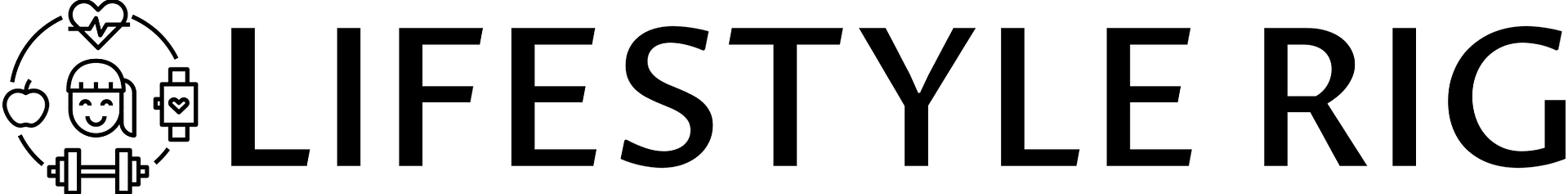In the fast-paced world we live in today, robot vacuums have become a staple in many households.
They make our lives easier by autonomously cleaning our floors, allowing us to focus on more important tasks. However, like any other electronic device, robot vacuums can sometimes encounter issues that require a reset.
In this comprehensive guide, we will walk you through the steps to reset your robot vacuum and get it back up and running in no time.
Why Reset Your Robot Vacuum?
Resetting your robot vacuum can help resolve a variety of issues, including connectivity problems, software glitches, and sensor malfunctions.
By performing a reset, you can often troubleshoot and fix these issues without the need for professional help or costly repairs.
When to Reset Your Robot Vacuum?
It's essential to know when it's time to reset your robot vacuum.
Some common signs that indicate a reset may be necessary include:
- The robot vacuum is not responding to commands
- It is not cleaning as efficiently as before
- It is getting stuck frequently
- The app is not connecting to the robot vacuum
If you notice any of these issues, it's a good idea to try resetting your robot vacuum before exploring other solutions.
How to Reset Your Robot Vacuum?
Step 1: Power Off
Start by turning off your robot vacuum. Locate the power button on the device or use the app to power it down.
Step 2: Remove the Battery
If your robot vacuum has a removable battery, take it out for a few minutes before reinserting it.
This can help reset the device's internal systems.
Step 3: Reset Settings
Depending on the model of your robot vacuum, there may be a specific reset button or sequence you need to follow.
Consult the user manual for instructions on how to reset the settings.
Step 4: Reboot
After resetting the settings, reboot your robot vacuum by turning it back on. Allow it to restart and recalibrate before testing its functionality.
Troubleshooting Tips
If a simple reset does not solve the issue with your robot vacuum, here are some additional troubleshooting tips you can try:
- Clean the sensors: Dust and debris can accumulate on the sensors, affecting the robot vacuum's navigation. Wipe the sensors clean with a soft cloth.
- Check for obstructions: Make sure there are no obstacles in the robot vacuum's path that could be causing it to get stuck.
- Update the firmware: Ensure that your robot vacuum's firmware is up-to-date to prevent software-related issues.
- Contact customer support: If all else fails, reach out to the manufacturer's customer support for further assistance.
Preventative Maintenance
To minimize the need for frequent resets and prolong the lifespan of your robot vacuum, consider implementing these preventative maintenance tips:
- Regularly empty the dustbin and clean the filter to maintain optimal suction power.
- Clean the brushes and wheels to prevent them from getting clogged with hair and debris.
- Schedule routine maintenance checks to identify and address any potential issues early on.
Looking for recommendations for the right robot vacuum cleaner to get?
Continue reading on:
- 27 Best Vacuum Cleaner
- 30 Best Cordless Vacuum Cleaners
- 35 Best Vacuum Cleaner For Pet Hair
- 29 Best Vacuum Cleaner for Hardwood Floors
- 30 Best Vacuum Cleaner for Carpets
- 29 Best Wet Dry Vacuum Cleaners
- 30 Best Robot Vacuum Cleaner
- 20 Best Budget Robot Vacuum Cleaners
- 30 Best Robot Vacuum Cleaner for Pet Hair
- 39 Best Robot Vacuum Cleaner and Mop Combos
Conclusion
In conclusion, knowing how to reset your robot vacuum is an essential skill for any robot vacuum owner.
By following the steps outlined in this guide, you can effectively troubleshoot and resolve common issues with your device. Remember to conduct regular maintenance to keep your robot vacuum running smoothly and efficiently.
If you encounter persistent problems that cannot be resolved through a reset, don't hesitate to seek professional assistance.
A well-maintained robot vacuum will continue to serve you well in keeping your floors clean and your home tidy.