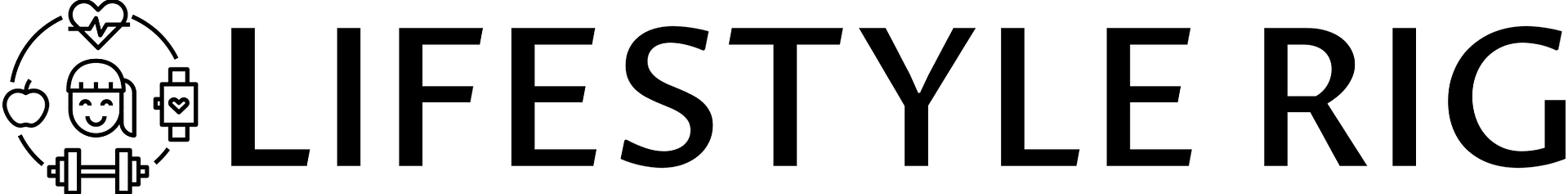AirPods have quickly become a staple in our daily lives, providing us with wireless convenience and high-quality sound.
However, like any other device, they require regular cleaning and maintenance to ensure optimal performance and longevity. In this comprehensive guide, we will walk you through the step-by-step process of cleaning your AirPods, from the ear tips to the charging case.
We will also provide you with essential tips on maintaining your AirPods to keep them in pristine condition.
Let's dive in!
Why Cleaning AirPods is Important?
It's crucial to understand why cleaning your AirPods is essential.
Over time, earwax, dirt, and debris can accumulate on the surface of the AirPods, affecting both their appearance and performance.
Cleaning your AirPods regularly not only helps maintain hygiene but also ensures optimal sound quality and extends their lifespan.
What You'll Need for Cleaning?
Before we get started, gather the following items:
- Soft, lint-free cloth
- Cotton swabs
- Isopropyl alcohol (70% concentration or less)
- Water
- Toothbrush (preferably with soft bristles)
- Toothpick (optional)
Cleaning the AirPods
Step 1: Removing Ear Tips
Start by removing the silicone ear tips from each AirPod.
Gently twist them counterclockwise until they come off.
Rinse the ear tips with water and dry them thoroughly before reattaching them.
Step 2: Cleaning the Speaker Mesh
Inspect the speaker mesh on each AirPod for any visible debris or wax buildup.
Use a dry cotton swab or a toothpick (if necessary) to gently remove any stubborn dirt or wax from the mesh.
Be careful not to push anything into the mesh or damage it.
Step 3: Cleaning the Charging Contacts
The charging contacts on both the AirPods and the charging case can accumulate dirt or debris over time, affecting their charging efficiency.
Take a dry cotton swab and gently clean the charging contacts on both the AirPods and the charging case.
If necessary, slightly dampen the cotton swab with isopropyl alcohol to remove stubborn dirt.
Step 4: Wiping Down the AirPods
Use a soft, lint-free cloth slightly dampened with water to wipe down the surface of the AirPods.
Be gentle and avoid getting water into any openings, as this can damage the internal components.
Step 5: Drying and Reassembling
After cleaning, allow all components to air dry completely.
Ensure that no moisture remains before reassembling the ear tips onto the AirPods.
Cleaning the Charging Case
Step 1: Removing Ear Tips (if applicable)
If your AirPods Pro have interchangeable ear tips, remove them before cleaning the charging case following the same process mentioned above.
Step 2: Wiping Down the Case
Using a soft, lint-free cloth slightly dampened with water, wipe down the exterior and interior of the charging case.
Pay close attention to the charging ports and any debris that may have accumulated inside.
Step 3: Cleaning the Charging Port
Take a dry cotton swab and gently clean the charging port.
If necessary, slightly dampen the cotton swab with isopropyl alcohol to remove stubborn dirt or debris.
Step 4: Drying and Reassembling
Allow the charging case to air dry completely before reassembling any components, such as ear tips or silicone covers.
Additional Tips for Maintaining AirPods
Now that you know how to clean your AirPods effectively let's explore some additional tips for maintaining your AirPods in top-notch condition:
Tip 1: Avoid Excessive Moisture
Keep your AirPods away from excessive moisture or liquids.
While they are designed to be sweat-resistant, exposing them to excessive moisture can still damage their internal components.
Tip 2: Store in a Clean Case
When not in use, always store your AirPods in their charging case.
Make sure the case is clean and free from dust or debris that could transfer onto the AirPods.
Tip 3: Regularly Clean Ear Tips
If your AirPods have interchangeable ear tips, clean them regularly using a mild soap solution or isopropyl alcohol.
This will help prevent wax or dirt buildup that can affect sound quality.
Tip 4: Avoid Harsh Chemicals
Never use harsh chemicals or abrasive cleaners to clean your AirPods or their charging case.
Stick to mild solutions like water or isopropyl alcohol to avoid damaging the surface or internal components.
Tip 5: Handle with Care
Handle your AirPods and their charging case with care.
Avoid dropping them or subjecting them to unnecessary impact, as this can cause physical damage or affect their functionality.
Additional Cleaning resources you may find helpful:
Looking for recommendations for the cleaning supplies to get?
Continue reading on:
- 20 Best Cleaning Solution for Hardwood Floors
- 20 Best Cleaning Robots
- 20 Best Cleaning Gloves
- 30 Best Cleaning Laundry Detergents
- 30 Best Cleaning Solution for Laminate Floors
- 50 Best Cleaning Tools
- 50 Best Cleaning Supplies
- 59 Best Cleaning Products
- 20 Top Cleaning Gadgets for a Sparkling Home
- 21 Top Cleaning Tools for a Sparkling Home
- 10 Top Cleaning Products
Conclusion
Regularly cleaning your AirPods and maintaining them properly can significantly extend their lifespan while ensuring optimal sound quality.
By following the steps outlined in this guide and implementing our additional maintenance tips, you can keep your AirPods looking and sounding great for years to come.
Happy cleaning!